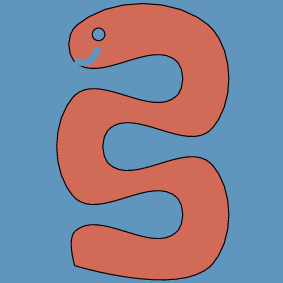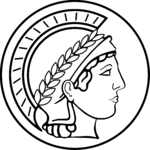Installation Instructions¶
Basic Installation on Linux and Mac¶
We recommend to use the stable version of LingPy 2.6.13. In order to install this version, you can use PIP:
$ pip install lingpy
Alternatively, simply download the source code, unpack the directory, than “cd” into it, and type in the prompt:
$ python setup.py install
If you use Python3 and Cython is also installed on your system, you can install the C-modules along with the regular LingPy package. Using these modules will result in better performance. In order to tell the setup-script to install the C-modules, simply type:
$ python setup.py install --with-c
You may need sudo-rights to carry out these command. If the compilation with C-extensions fails, you may consider using LingPy without C-extensions (it will still work, but in times a bit slower, since the alternative is written in pure Python).